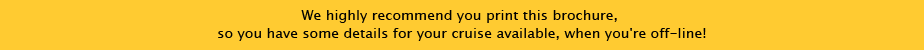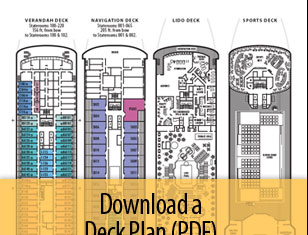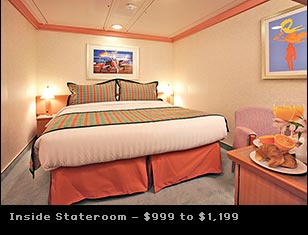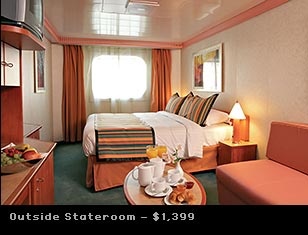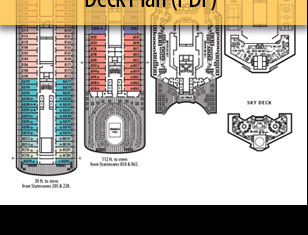VENICE VISION, Part 2 — Friday, April 25
Taking Your Travel Photography to the Next Level
Speakers: Sisse Brimberg and Cotton Coulson
Learn the ins and outs of digital photography on our Mediterranean cruise. In this full-day class you’ll discover the creative potential within yourself as a photographer and how your digital equipment can help you achieve your goals.
This photographic workshop is for people who want to learn how to use color, light, and composition to create new and contemporary images allowing for your personal style to shine through. Digital photography offers so many creative possibilities, freeing us to explore new ways of seeing with our cameras. Lectures and demonstrations cover essential digital camera settings, accurate metering and exposure, the rules of composition, creative uses of light (such as flash techniques and mixing different light sources). We will also explain how to tell a story with photographs. Travel photography requires an understanding for shooting in a variety if situations; people in their environment, landscapes, cityscapes, food shots, as well as portraits to evoke a sense of place.
We then discuss how to be in the moment, recognizing and working with different qualities of light, and discovering new ways to compose images that capture the essence of location. Back onboard, we will demonstrate our workflow for downloading, editing, and processing digital images using Aperture.